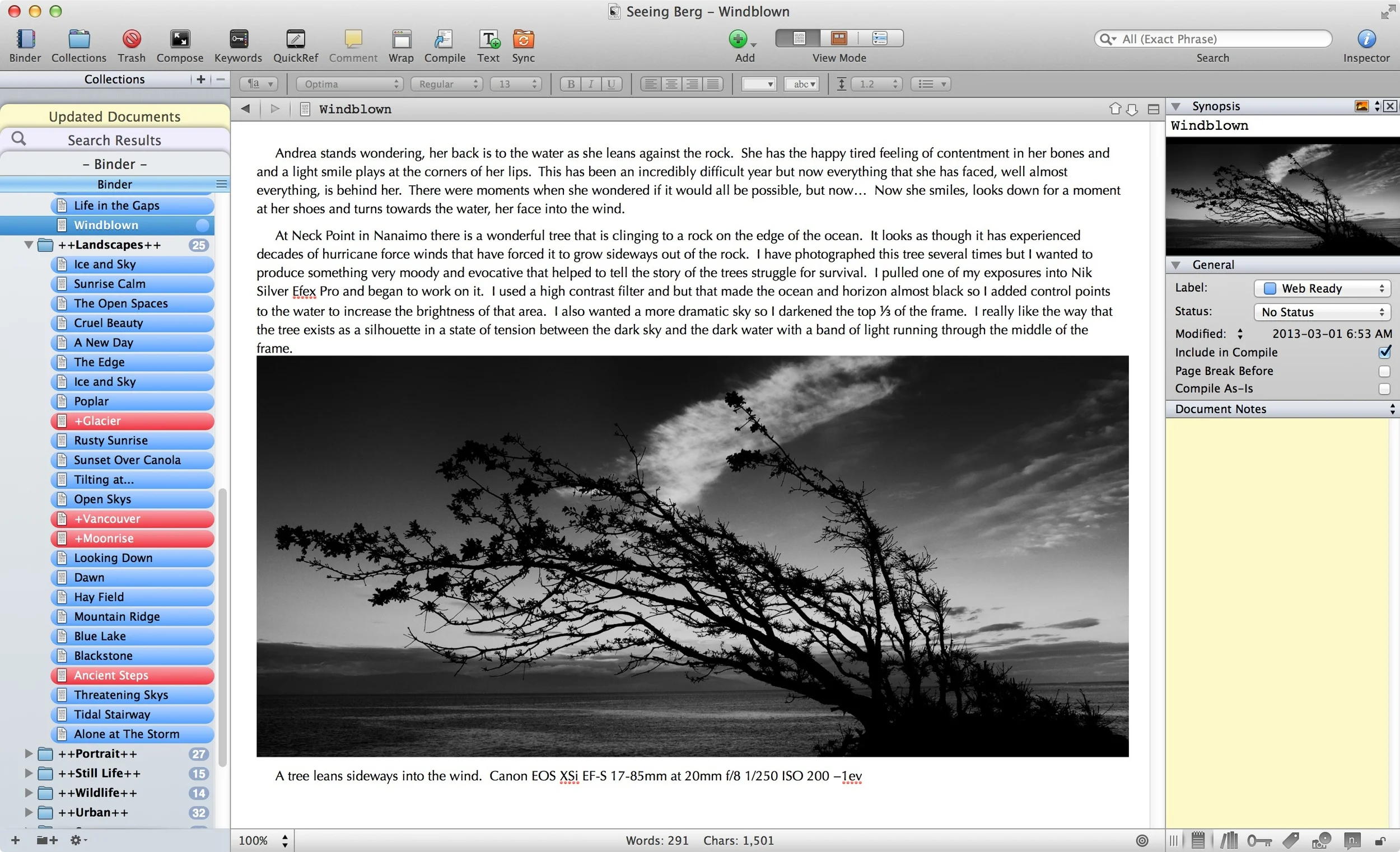About a year and a half ago I came up with the idea that I might want to eventually turn some of the content from this blog into an e-book and I started to keep things organized in a piece of software that I had discovered a little while before. Scrivener is a remarkable piece of writing software that can really be used for just about any form of writing and I use it for my blog. The left hand pane, is an organizational area that holds all of my individual blog posts as individual files. I have each of them collected into a folder according to their photographic genre, (Landscape, Portrait, etc.) The colours of the titles indicate their level of preparation, more on this later. On the left is a thumbnail of the image that gets used in the corkboard and a place to add notes that stay with the entry but will not get published with it.
The corkboard is a really useful place to organize my work, especially since every single entry that I produce has a an image attached to it. Dragging and dropping the images around on the corkboard changes the order in which the entries would be reproduced when eventuallyI export them into an ebook.
When I do the actual writing of the entries I like to have a very clean and plain interface with minimal distractions and Scrivener allows for that as well. You can have a plain black, white, or other coloured background or you can use your own image. I like this semi-abstract photo of torn paper. What you see here off to the right is my whole screen, there are no distracting interface elements and I can see the photo the that I am writing about.
I mentioned the colours of the files previously. I use 6 categories each representing a different level of preparation for the blog entry. (Save For Later, Unwritten, Web Ready, First Revision, Second Revision, and Final) I find these to be very useful and I can see at a glance the status of every single one of my files. These labels are all completely customizable. In Scrivener you can almost always customize the ways in which you organize your work.
I mentioned earlier that Scrivener makes it very easy to focus down on the detail by allowing you to break your larger document into smaller files. If you need to take a look at your document as a whole it is simply a matter of selecting a folder and you will see every document put together as one continuous document.
Literature and Latte has produced in Scrivener a remarkable piece of software that has changed the way that I work in a very positive way. I have mentioned only a few of the features that are most important to me but there is so, so much more. It can do just about any writing task that you could need it to. I also do some long form, novel writing and it is fantastic for that as well. Check it out here.